How to Track the Performance of Your Facebook Ads for Better Results
Tracking your Facebook ad performance is essential for ensuring that your campaigns are effective and reach your target audience. By tracking your results, you can identify what’s working well and needs improvement. This information can then be used to optimize your campaigns for better results.
What are the most important metrics to track?
There are several metrics that you can track to measure the performance of your Facebook ads. Some of the most important metrics include:
- Click-through rate (CTR): This is the percentage of people who see your ad and click on it. A high CTR indicates that your ad is engaging and relevant to your target audience.
- Cost per click (CPC): This is the amount of money you pay each time someone clicks on your ad. A low CPC indicates that you’re getting a good deal on your ad spend.
- Conversion rate: This is the percentage of people who click on your ad and take a desired action, such as purchasing or signing up for your email list. A high conversion rate indicates that your ad is effective at driving conversions.
How to track your Facebook ad performance
You can track the performance of your Facebook ads in the Facebook Ads Manager. This tool provides a wealth of data on your campaigns, including the metrics listed above. You can also use the Ads Manager to create custom reports that track specific metrics or data points.
In addition to tracking your results in the Ads Manager, you can also use third-party tools to track the performance of your Facebook ads. These tools can provide you with additional data, such as the demographics of your ad’s audience and the websites that your ads are being shown on.
How to optimize your Facebook ad campaigns for better results
Once you’ve tracked the performance of your Facebook ads, you can use this information to optimize your campaigns for better results. Here are a few tips:
- Set clear goals for your campaigns. What do you want to achieve with your Facebook ads? Do you want to increase website traffic, generate leads, or drive sales? Once you know your goals, you can track the metrics that are most important to you.
- Track the right metrics. Not all metrics are created equal. Some metrics are more important than others, depending on your goals. For example, if you’re trying to increase website traffic, then CTR and CPC are important metrics to track. However, the conversion rate is a more important metric if you’re trying to drive sales.
- Use the Ads Manager to track your results. The Ads Manager is a powerful tool that provides you with a wealth of data on your campaigns. You can use the Ads Manager to track your results over time and identify trends.
- Use third-party tools to track your results. Several third-party tools can provide you with additional data on your Facebook ads. These tools can provide you with information on the demographics of your ad’s audience and the websites that your ads are being shown on.
- Make changes to your campaigns based on your results. If you’re not seeing the results you want, make changes to your campaigns based on your results. For example, if your CTR is low, you might need to change your ad copy or targeting.
Tracking the performance of your Facebook ads is an essential part of any successful Facebook advertising campaign. By tracking your results, you can identify what’s working well and needs improvement. This information can then be used to optimize your campaigns for better results. There are a number of data sources, they have the potential to be a powerful tool in your digital marketing strategy. As an advertiser, your role is to ensure you use each data source correctly to help ensure you meet your marketing goals.









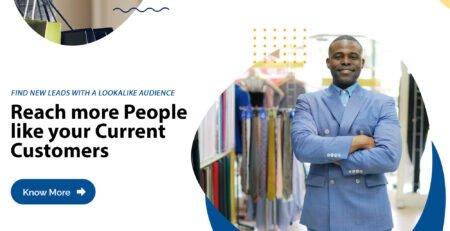


Leave a Reply