Optimizing Google My Business
Optimizing Google My Business: Maximizing Benefits for Local Search and Customer Reviews
In today’s digital age, having a strong online presence is crucial for the success of small and medium-sized enterprises (SMEs). One powerful tool at the disposal of businesses to enhance their visibility in local searches and gather customer reviews is Google My Business. This free and user-friendly platform, offered by Google, can significantly impact a business’s online performance and reputation. In this article, we’ll delve into the strategies for optimizing Google My Business to maximize its benefits.
Claim and Verify Your Business
Before you can make any optimizations, it’s essential to claim and verify your business on Google My Business. This is a straightforward process that involves confirming that you are the rightful owner or representative of the business. Once verified, you gain control over your business listing and can start optimizing it.
Complete Your Business Profile
Your business profile on Google My Business is your digital storefront. It’s the first thing potential customers see when they search for your business. Make sure to provide accurate and comprehensive information about your business. This includes your business name, address, phone number, website, hours of operation, and a brief but informative description of your services or products.
Utilize High-Quality Images
Images can speak volumes. Upload high-quality photos of your business, including the interior, exterior, products, and staff. Visual content not only engages potential customers but also gives them a preview of what to expect, building trust and increasing foot traffic.
Gather and Respond to Reviews
Customer reviews are a powerful aspect of Google My Business. Encourage customers to leave honest reviews, and respond to all of them promptly. Positive reviews can attract new customers, while addressing negative feedback shows your commitment to customer satisfaction.
Add Relevant Posts
Google My Business allows you to create posts that provide updates, offers, and news about your business. These posts appear in your listing and can attract attention. Regular posts keep your listing fresh and engaging.
Use Keywords Strategically
Incorporate relevant keywords into your business description and posts. This helps improve your ranking in local searches. Research the keywords your potential customers are likely to use when looking for businesses like yours.
Monitor Insights
Google My Business offers valuable insights into how customers find and interact with your listing. Pay attention to these insights, as they can guide your optimization efforts. You’ll learn which posts are most effective, the search terms that lead to your listing, and more.
Leverage Google My Business Website
Google My Business provides a simple website builder. Even if you have your own website, this feature is a valuable addition. It’s a quick and easy way to provide essential information about your business, and Google often ranks these sites well.
Engage with Questions and Answers
Your listing can include a Q&A section where both customers and business owners can ask and answer questions. Engaging with these questions can further build trust and provide helpful information to potential customers.
Keep Information Updated
Consistency is key. Ensure that your business information, such as hours of operation and contact details, is always up-to-date. Outdated information can frustrate potential customers and lead to lost opportunities.
In conclusion, Google My Business is a powerful tool for SMEs to improve their online presence. By claiming your business, providing accurate information, and actively engaging with customers, you can maximize the benefits of local search and customer reviews. Regularly monitoring your listing’s performance and making data-driven decisions will ensure that your business shines in the digital landscape. With these strategies, your SME can stand out and thrive in the competitive online market.
For more detailed insights and tips on optimizing Google My Business and Succeeding online, check out these resources:
- SEO Tips for WordPress
- 13 Google My Business Optimizations to Rank Higher
- How to improve your local ranking on Google
- How to Optimize Google My Business for Enhanced Sales
- The Google My Business Optimization Guide for Small Businesses
- How to Set Up and Optimize Google My Business for Local SEO
- How to Use Google My Business to Get More Customers
With these strategies, your SME can stand out and thrive in the competitive online market.




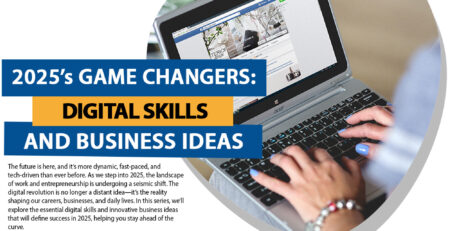





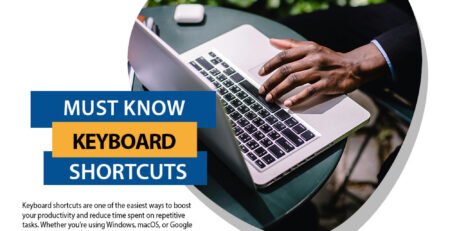

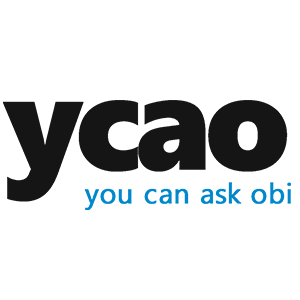
Leave a Reply