How to Optimize your WordPress Website
Optimizing your WordPress website is essential for improving user experience, search engine rankings, and overall performance. Here’s a short guide to help you get started:
1. Choose a Reliable Hosting Provider: A good hosting service is crucial for website speed and reliability. Opt for a reputable hosting provider that offers excellent performance and customer support.
2. Optimize Images: Large image files can slow down your site. Compress images before uploading them, use image formats like JPEG or WebP, and consider lazy loading to load images only when they come into view.
3. Use a Lightweight Theme: Select a well-coded and lightweight theme to ensure faster loading times. Avoid bloated themes with excessive features you don’t need.
4. Utilize Caching: Caching stores static versions of your pages, reducing the server load and improving loading times. You can use plugins like W3 Total Cache or WP Super Cache for this purpose.
5. Minify CSS, JavaScript, and HTML: Minification involves removing unnecessary characters from code, reducing file sizes. Several plugins can help with this task, such as Autoptimize.
6. Enable GZIP Compression: GZIP compresses your website’s files before sending them to the user’s browser, resulting in smaller file sizes and faster loading times. Many hosting providers offer GZIP compression by default.
7. Optimize Database: Regularly clean up your WordPress database by removing unnecessary data like spam comments, revisions, and unused tables. Plugins like WP-Optimize can automate this process.
8. Use Content Delivery Network (CDN): A CDN stores copies of your website on servers worldwide, delivering content from the closest server to the user’s location, reducing latency and improving loading times.
9. Enable Browser Caching: This allows returning visitors to load your site faster since their browsers will have already stored certain files.
10. Monitor Plugins: Keep your plugin usage minimal and up-to-date. Unused or poorly coded plugins can slow down your site and even cause security vulnerabilities.
11. Optimize Permalinks: Use clean and descriptive permalinks for your posts and pages, including relevant keywords to enhance SEO.
12. Reduce External HTTP Requests: Limit the number of external resources like scripts and stylesheets, as they can increase loading times. Combine multiple files into one if possible.
13. Secure Your Website: Implement security measures to protect your site from potential threats, such as using SSL certificates and regularly updating themes and plugins.
14. Regularly Update WordPress Core: Always keep your WordPress installation up to date to ensure you have the latest features and security patches.
15. Monitor Website Performance: Regularly test your website’s performance using tools like Google PageSpeed Insights or GTmetrix. Address any issues that arise to maintain optimal performance.
Remember, website optimization is an ongoing process, and you should continue to monitor, tweak, and improve your site regularly to provide the best possible experience to your visitors.

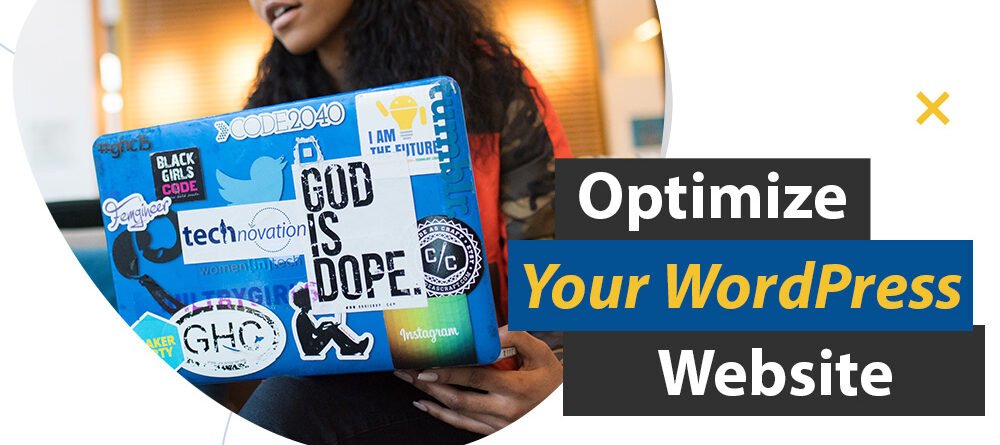










Leave a Reply