Grow your customer base online with lead ads.
Lead ads allow you to request contact information directly from interested customers. Use a contact form to collect information from the customers most likely to be interested in your products or services.
Create a lead ad with contact forms
Use contact forms in lead ads to make it easy for potential customers to share contact information with your business so you can get in touch.
Get started from Business Suite
- Log into Business Suite to get started. If you don’t have a Page yet, create one today.
- Click the Create Ad button underneath your header image.
- A pop-up will appear on your page. Select Get more leads as your goal.
Set up your form
- Select which platform you’d like to use to collect customer information, such as On Facebook.
- Customise your contact form with the information you want to collect. You can also create customised questions to better qualify your customers.
Publish your lead ad
- Click Next.
- Upload your ad creative and description, then select a button label that describes your desired action, such as Sign up.
- Choose your audience, schedule and duration, then click Promote now to begin running your ad.





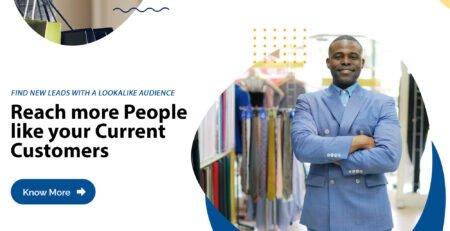









Leave a Reply