Email Organization: Tips for Decluttering Your Inbox and Setting Up Filters for Productivity
In today’s digital world, managing email effectively is essential for productivity. An overflowing inbox can feel overwhelming and make it difficult to focus on what truly matters. This blog post will provide you with practical email organization tips to declutter your inbox and set up filters to enhance your productivity.
1. The Importance of a Decluttered Inbox
A clean inbox not only reduces stress but also improves your efficiency. By organizing your emails, you can quickly find what you need without sifting through countless unread messages. Here’s how to get started.
2. Unsubscribe from Unwanted Emails
One of the easiest ways to declutter your inbox is by unsubscribing from newsletters and promotional emails you no longer read. Take a few minutes to go through your subscriptions and eliminate those that are no longer valuable to you. Less clutter means more focus on the emails that matter!
3. Create Folders for Organization
Setting up folders is a simple yet effective way to organize your emails. Consider creating folders based on categories such as:
- Work
- Personal
- Important
- Projects
This organization method allows you to store related emails together, making it easy to find them when needed.
4. Set Up Email Filters for Automation
Most email services offer the option to create filters that automatically sort incoming emails. Here’s how to do it:
- Direct Newsletters to a Separate Folder: Create a folder for newsletters and set a filter that directs all such emails into that folder.
- Prioritize Important Emails: Use filters to send emails from key contacts directly to an “Important” folder.
By automating your email organization, you can reduce the time spent sorting through your inbox and focus on the messages that require your immediate attention.
5. Regularly Review Your Inbox
Finally, make it a habit to regularly review your inbox. Set aside time each week to clean up any lingering emails and adjust your filters or folders as needed. This proactive approach helps maintain an organized inbox and keeps email-related stress at bay.
Implementing these simple email organization tips can drastically improve your productivity and reduce stress. By decluttering your inbox and setting up filters, you’ll have more time to focus on what truly matters. Start your email organization journey today!
These tips would work with Gmail, Yahoo, Outlook e.t.c.
> You may also find Wi-Fi Speed Optimization: Simple Steps to Boost Performance and Troubleshoot Connectivity Issues a good read












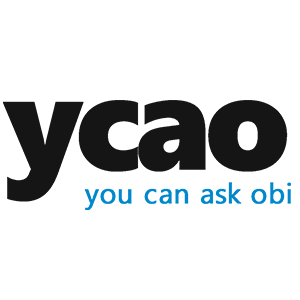
Leave a Reply