How to Extend Your Smartphone Battery Life – Top Tips for Everyday Use
In today’s world, we rely heavily on our smartphones for just about everything—from communication and navigation to entertainment and work. Unfortunately, battery life often becomes an issue, with many of us scrambling for chargers halfway through the day. In this post, we’ll explore some practical tips on how to extend your smartphone’s battery life, optimize your charging habits, and adjust settings to get the most out of your phone’s power.
Here Are How to Extend Your Smartphone’s Battery Life :-
1. Lower Your Screen Brightness:
Your screen is one of the biggest battery drainers. By lowering the brightness or turning on auto-brightness, you can significantly extend your battery life throughout the day. This feature adjusts the brightness based on your surroundings, so you’re not using more power than necessary.
2. Use Battery Saver Mode:
Both iOS and Android devices have a built-in battery saver mode. Activating this mode automatically limits background activity, stops automatic updates, and reduces screen brightness. It’s a quick and easy way to stretch your remaining battery power when you’re running low.
3. Optimize Charging Habits:
One of the common mistakes people make is charging their phone overnight or leaving it plugged in after reaching 100%. While today’s smartphones are smarter about stopping the charge when full, it’s still better to unplug once fully charged to prolong battery health over time.
Additional Charging Tips:
- Don’t let your battery drop below 20% too often. Lithium-ion batteries, used in most smartphones, degrade faster when consistently drained to 0%.
- Try to keep your battery between 20% and 80% for optimal health.
4. Close Unnecessary Background Apps:
Apps running in the background can silently drain your battery even when you’re not using them. Regularly close out unused apps to prevent unnecessary battery usage. For Android users, use the “Battery” section in settings to see which apps consume the most power. iPhone users can check the “Battery Usage” section under settings to identify the culprits.
5. Turn Off Unused Features:
Features like Bluetooth, Wi-Fi, and GPS are constantly searching for connections, even when you’re not using them. Turning these off when not needed can make a noticeable difference in your battery life. Airplane Mode is another handy feature when you’re not using your phone but still want to preserve battery.
6. Update Your Apps and Software Regularly:
Developers are constantly optimizing apps and system software for better battery performance. Keeping everything up to date ensures that your phone operates as efficiently as possible. Many updates include improvements that reduce battery consumption.
7. Avoid Extreme Temperatures:
Heat and cold can affect your phone’s battery life. Try to keep your smartphone out of direct sunlight and away from extreme cold. Ideally, keep your device between 32°F and 95°F (0°C to 35°C) for the best battery performance.
By implementing these simple tips, you’ll be able to keep your smartphone’s battery lasting longer throughout the day and prolong its overall lifespan. Whether it’s adjusting your screen brightness, using battery saver mode, or optimizing your charging habits, every little change helps. Start applying these tips today, and say goodbye to that constant search for a charger!
For helpful Keyboard Shortcuts for Windows, macOS & Google Workspace, click here
For more official battery-saving tips, visit the Apple Support Page.








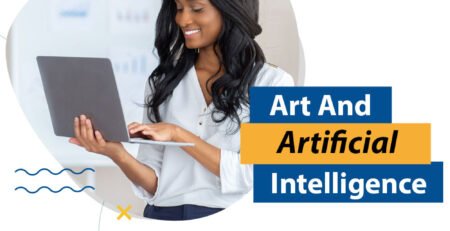



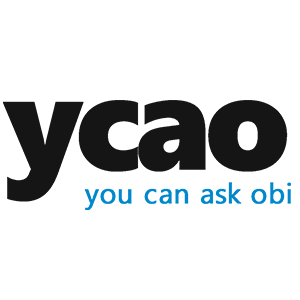
Leave a Reply