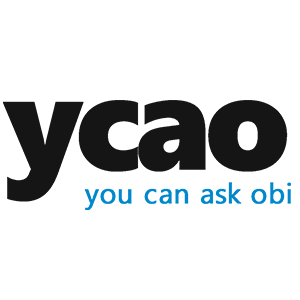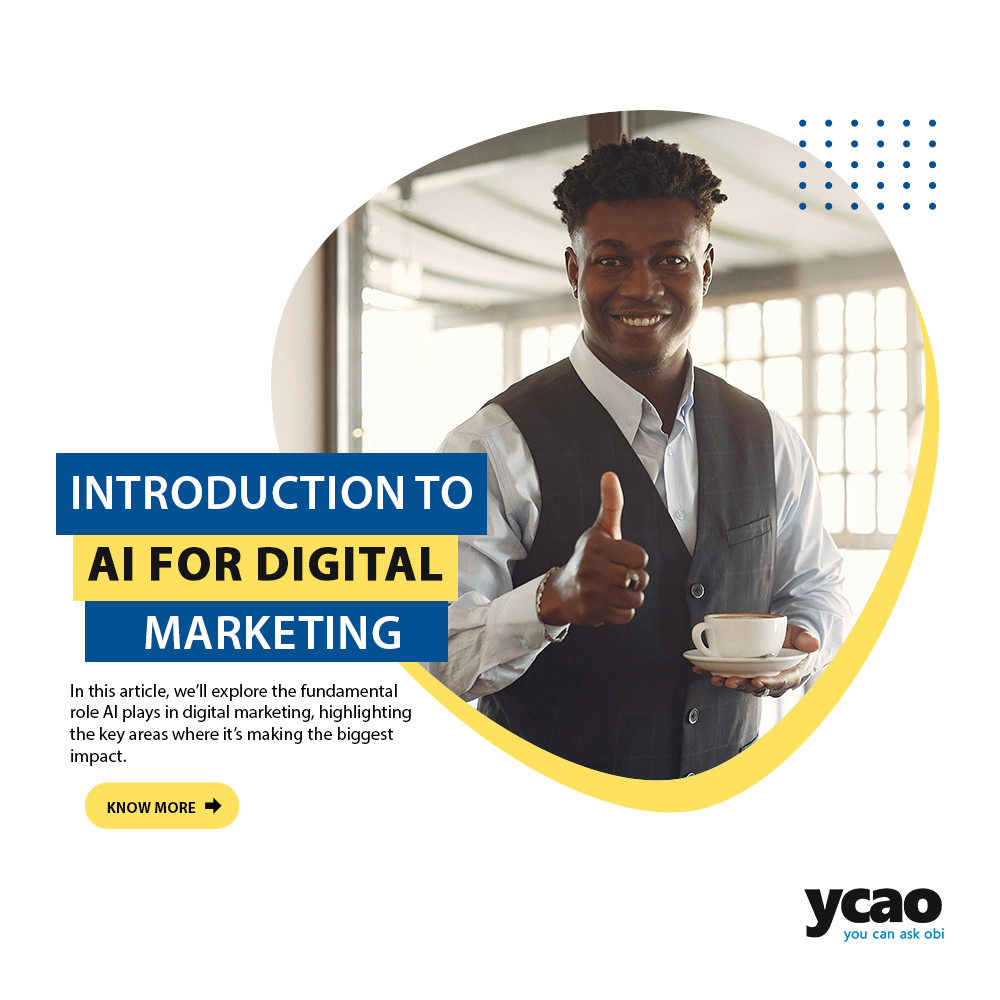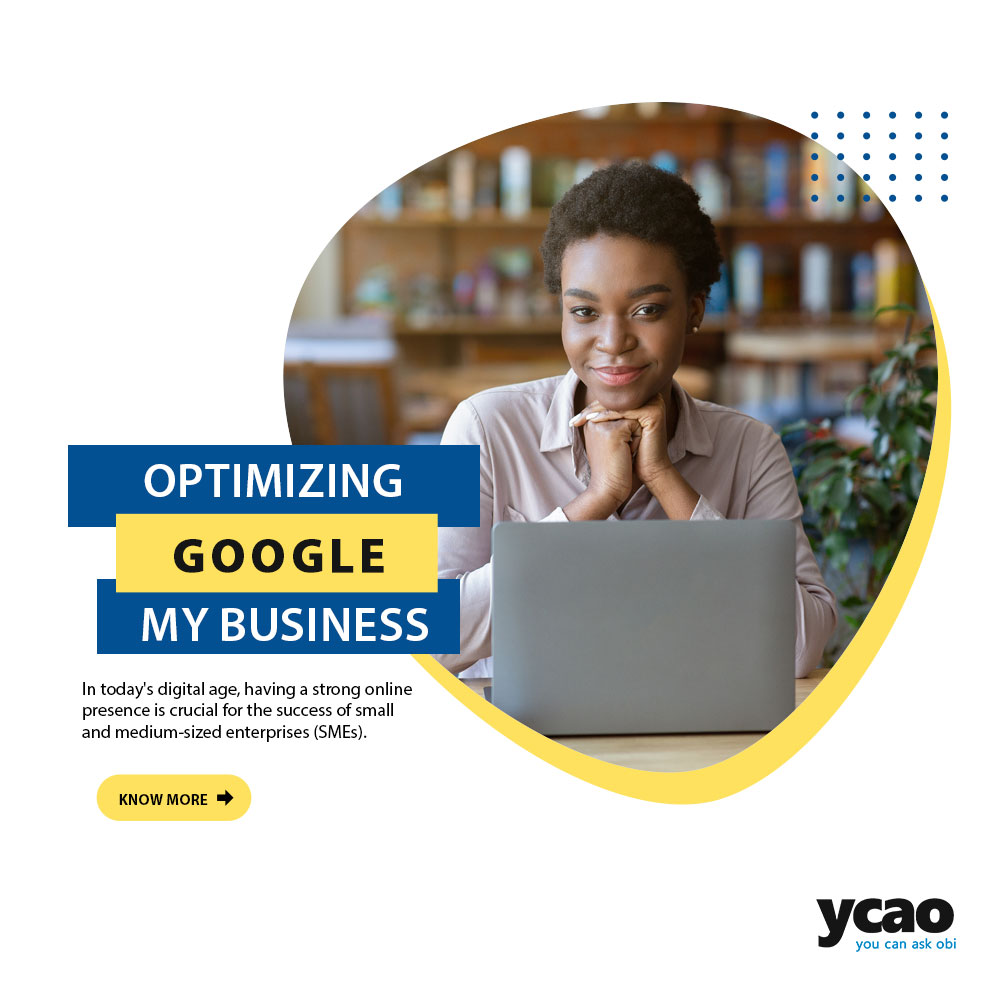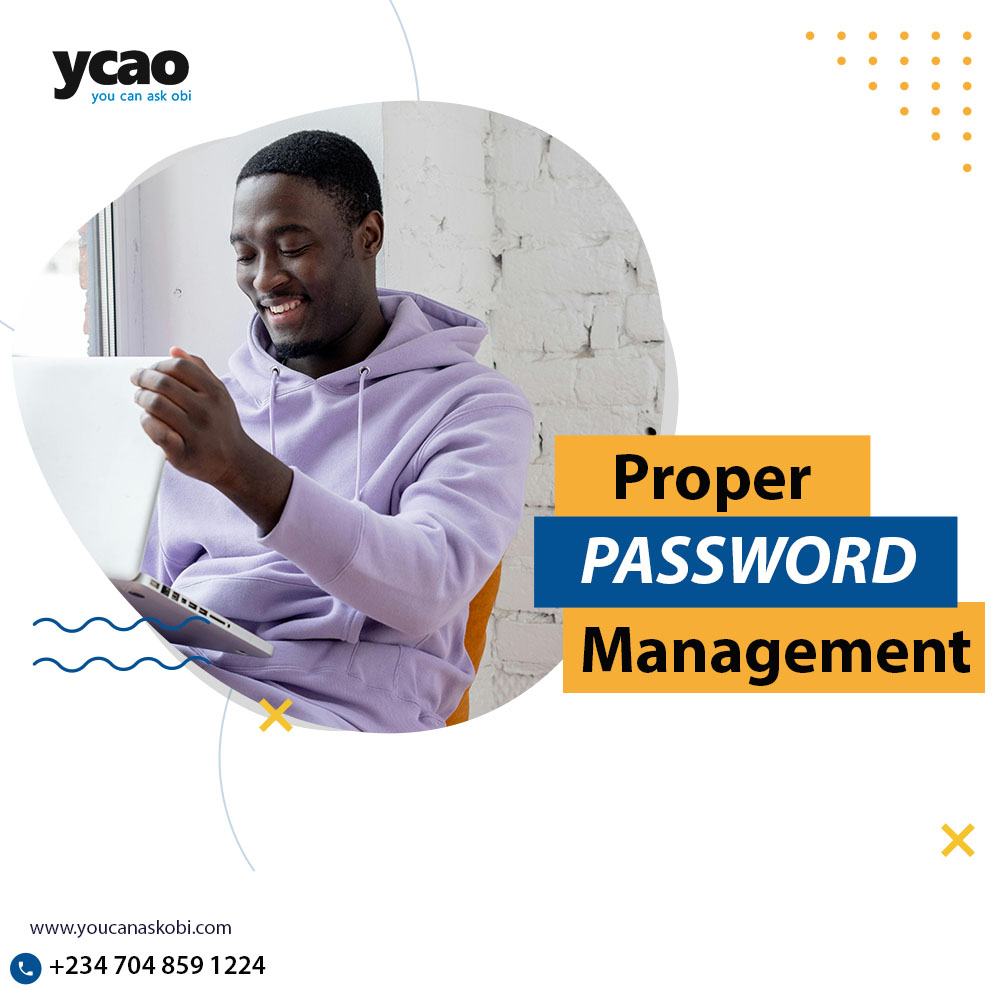Now Reading: Wi-Fi Speed Optimization: Simple Steps to Boost Performance and Troubleshoot Connectivity Issues
-
01
Wi-Fi Speed Optimization: Simple Steps to Boost Performance and Troubleshoot Connectivity Issues
Wi-Fi Speed Optimization: Simple Steps to Boost Performance and Troubleshoot Connectivity Issues
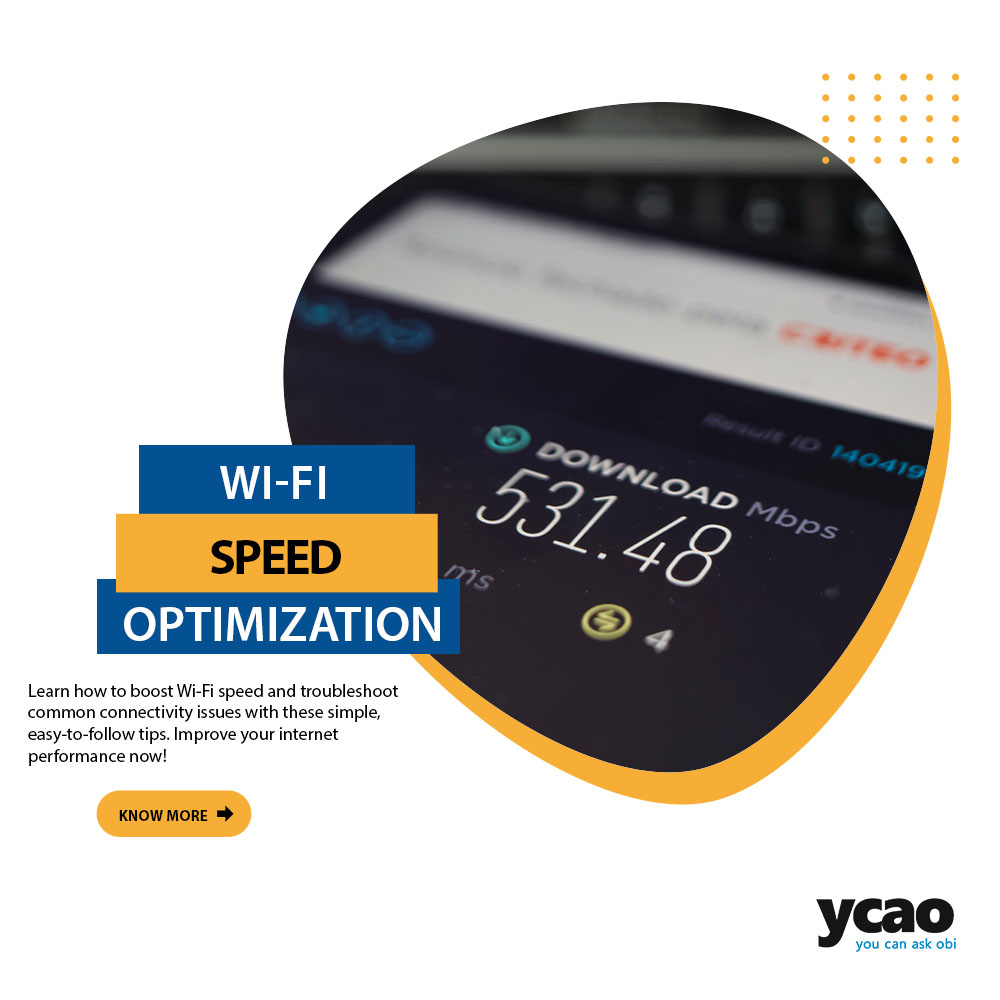
Are you tired of buffering, slow loading times, or spotty Wi-Fi? We all know how frustrating it can be when your internet doesn’t keep up with your needs. Luckily, improving your Wi-Fi speed doesn’t have to be complicated. In this post, we’ll walk you through five simple steps for Wi-Fi speed optimization to ensure you get the most out of your connection.
1. Optimize Your Router Placement
Where you place your Wi-Fi router can make a huge difference in signal strength. A central, elevated location (like on a shelf) allows your Wi-Fi signal to spread evenly throughout your home.
- Tip: Avoid placing the router near walls, metal objects, or other electronics, such as microwaves or TVs, which can interfere with the Wi-Fi signal.
2. Restart Your Router and Devices Regularly
A quick reboot can often fix sluggish connections. Restarting your router every once in a while clears its cache, allowing it to refresh and deliver better performance. The same goes for your devices (phones, laptops, etc.).
- How to Restart: Unplug your router, wait for 10-15 seconds, and plug it back in. Allow it a minute to reconnect.
3. Minimize Interference from Other Devices
Multiple devices connected to your Wi-Fi can cause congestion, slowing down your connection. Streaming on TVs, video conferencing, and online gaming all take up bandwidth.
- Solution: If you’re experiencing slow speeds, disconnect any devices that aren’t in use. You can also try limiting high-bandwidth activities during peak times or setting up a guest network for visitors.
4. Update Your Router’s Firmware
Just like your phone or computer, your router needs updates. These updates can improve your router’s performance and fix bugs that might be affecting your Wi-Fi speed.
- How to Update: Access your router’s settings by typing its IP address into a browser. Check the manufacturer’s website for the latest firmware and install it. Many modern routers also allow for automatic updates.
5. Upgrade Your Internet Plan (If Necessary)
If you’ve tried everything and your Wi-Fi is still slow, you might be outgrowing your current internet plan. If multiple users are online at the same time or you frequently stream videos and game online, you may need higher speeds.
- Tip: Contact your service provider and inquire about faster internet packages that meet your household’s needs.
Bonus Tip: Use a Wi-Fi Extender
If your home has Wi-Fi dead spots, consider investing in a Wi-Fi extender or mesh network. These devices help broaden your Wi-Fi signal, ensuring strong connections even in the far corners of your home.
By following these five simple tips, you can optimize your Wi-Fi speed, ensuring faster internet and a smoother online experience. Whether it’s adjusting your router placement or updating firmware, small changes can make a big difference in your connectivity.
Have you tried these tips for Wi-Fi speed optimization? Share your results in the comments below!
> Did you miss our post on How to Extend Your Smartphone Battery Life – Top Tips for Everyday Use?